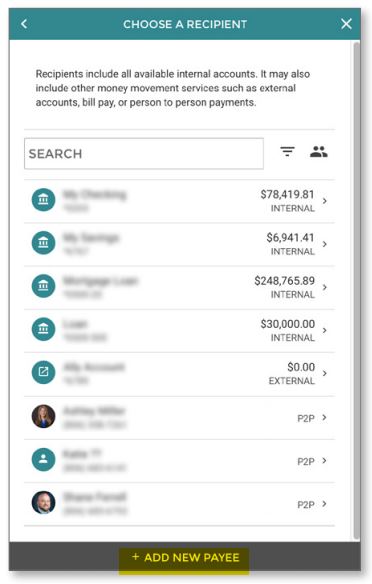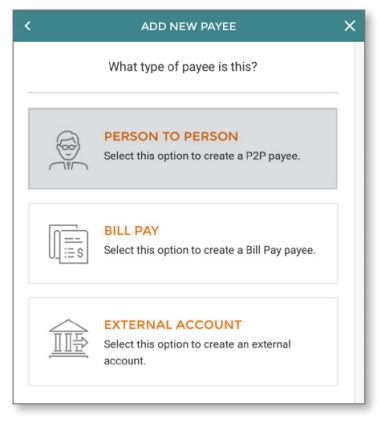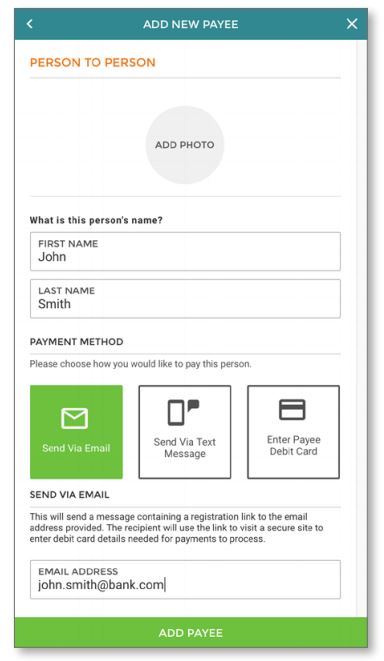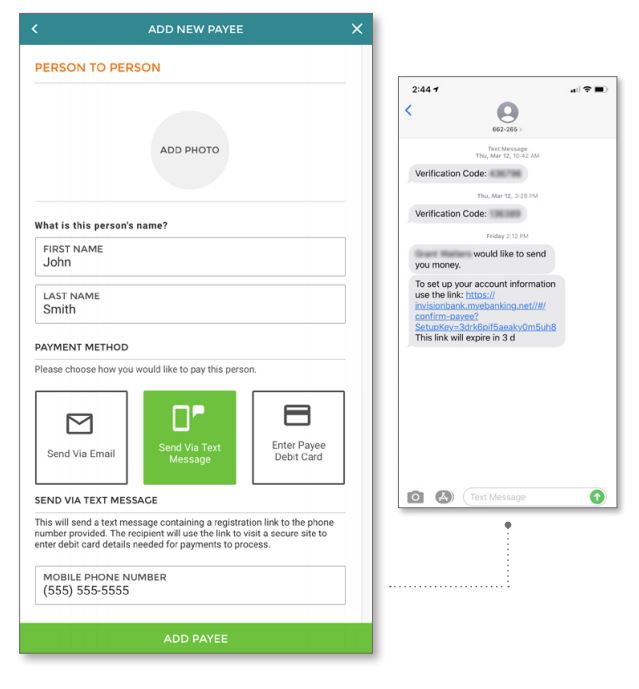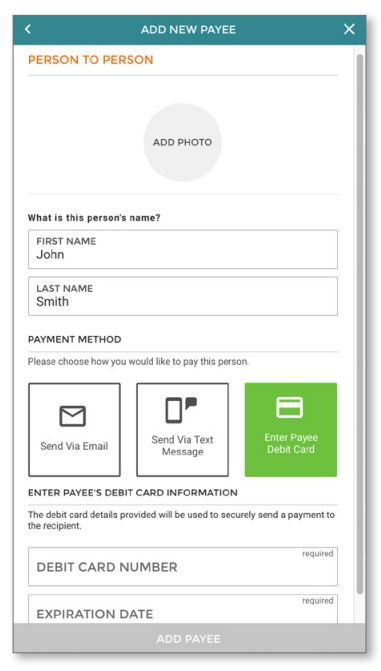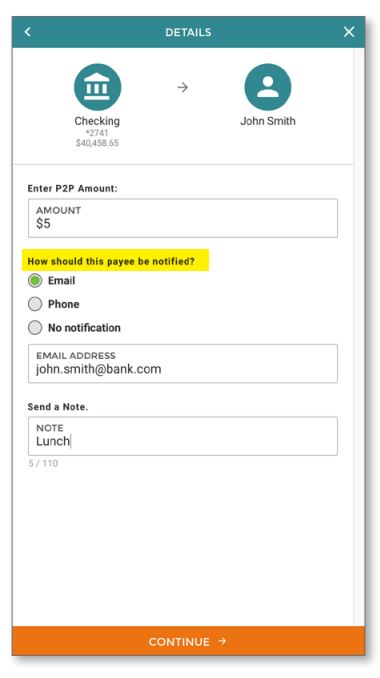Whether you’re paying a friend back for picking up groceries or sending money to your child in college, we’ve made sending person to person (P2P) payments simple, secure and instant. Best of all, you can send these payments directly within our mobile and online banking portal.
Follow these simple steps to start sending P2P payments directly to your friends’ and family’s debit cards or watch this quick video:
Step 1: Login to your mobile banking app or online banking portal. Click on the Move Money section, then “New Transaction.”
Step 2: Choose which account you’d like to send money from.
Step 3: Next, choose to whom you’d like to send funds. If you’ve sent a P2P payment before, you can simply select that recipient again. If this is your first time sending a P2P payment to an individual, you’ll need to click “+Add New Payee” at the bottom of the screen.
Step 4: Select your payment type. In this case, that’s “Person to Person.”
Step 5: Add your new payee by entering their name and how you’d like to notify them to receive the payment. Enter either the recipient’s debit card information (if available) or their mobile phone number or email address. When you’re done select “Add Payee” at the bottom of the screen.
Step 6: Enter the dollar amount you’d like to send. You can also choose to add a note to the recipient if desired. Once you’ve filled in these details click “Continue.”
Step 7: Review your transaction to ensure everything is correct. Once reviewed, click the “Submit” button.
Accepting the payment on the recipient’s end is just as easy! Depending on what notification method you’ve chosen, they will receive an email or text message alerting them of your P2P payment. And after you’ve sent a payment once, all future payments are transferred without any interaction from the recipient.
And just like that you’ve sent money securely to your friends and family within minutes!